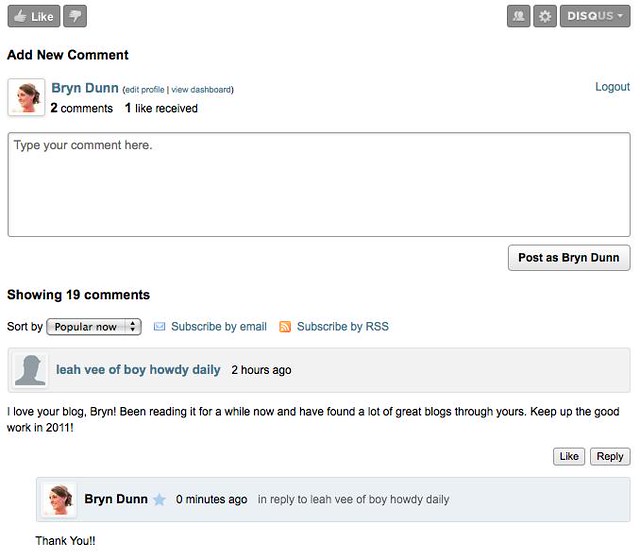
Now if you have questions in the comments section, I will be able to respond directly to you (and I think it send you an email? I'm not sure about that).
The only "con" is that you must enter your email address when commenting. But only I will be able to see it, and really it's a "pro" because I will be able to email you directly if we want to take the convo offline.
Happy commenting! :)



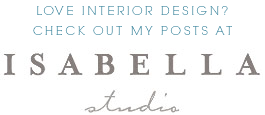
Wow, I might just have to download this program because I want to be able to do this too. Thanks for sharing!
ReplyDeleteI will definitely be adding Disqus to my blog. I hope I can get it to work!
ReplyDeleteI hope this works. I just added it to mine, but then all of my current comments on posts disappeared! uh-oh.
ReplyDeletexoxo
Rebecca June
Love this!
ReplyDeleteWhat a great addition! I to, do love your blog, you are brilliant and fascinating!
ReplyDeleteGlad you are using disqus! I have loved having it on my blog.
ReplyDeleteRebecca,
ReplyDeleteDon't worry.. all you need to do is import your comments from blogger! You can do this via Disqus under Tools and Import. Let me know if you have any questions :)
Nice! Now we know what I'm doing tonight.
ReplyDeleteThanks Bryn.
ReplyDeleteIt looks good and exactly what I was after. Just a Q, my blog looks like it has no comments, but when you click on comments, the comments appear in disqus form. How do you get it to not say 0 comments but actually reflect how many comments are on each post?
Thanks again.
Sandy K
Looks like it's all fixed. I think I was too impatient for disqus to do its' thing.
ReplyDeleteSandy K
i totally love this! thanks for the info---i am going to install this on my blog too!
ReplyDelete